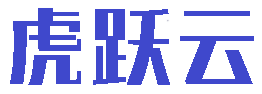面向开发人员的云服务器集群管理:构建和部署可靠的应用程序(使用 Java SDK)引言在现代软件开发中,可扩展性、可用性和弹性对于构建成功的应用程序至关重要。云服务器集群管理提供了对这些特性的控制,使开发人员能够轻松地部署和管理分布式基础设施。在文章中,我们将探讨面向开发人员的云服务器集群管理,并提供使用 Java SDK 构建和部署可靠应用程序的逐步指南。什么是云服务器集群管理器?云服务器集群管理器是一个工具或平台,用于自动管理服务器集群。它提供了诸如以下的功能:自动伸缩:根据需求动态调整服务器实例的数量。负载均衡:在服务器实例之间分配传入流量。健康检查:监控服务器实例的运行状况并自动替换故障实例。部署管理:自动化应用程序部署过程。为什么使用云服务器集群管理器?使用云服务器集群管理器的好处包括:简化管理:自动化集群管理任务,释放开发人员的时间专注于应用程序开发。提高可靠性:通过健康检查和自动故障转移,确保应用程序的高可用性。提高可扩展性:轻松扩展集群以满足不断增长的需求。降低成本:通过自动伸缩,在低利用率期间节省资源成本。使用 Java SDK 管理云服务器集群现在,我们将使用 Google Cloud Platform (GCP) 的 Java SDK 来演示如何使用云服务器集群管理器管理集群。先决条件:安装 Java 开发环境 (JDK)安装 Maven 构建工具GCP 项目和服务帐户步骤 1:创建集群我们需要创建一个集群:
java
import com.google.api.gax.longrunning.OperationFuture;
import com.google.cloud.container.v1.Cluster;
import com.google.cloud.container.v1.ClusterManagerClient;
import com.google.cloud.container.v1.CreateClusterRequest;
import com.google.container.v1.NodePool;
import com.google.container.v1.Operation;import java.io.IOException;
import java.util.concurrent.ExecutionException;
import java.util.concurrent.TimeUnit;
import java.util.concurrent.TimeoutException;public class CreateCluster {public static void createCluster(String projectId, String zone, String clusterName) throws IOException, ExecutionException, InterruptedException, TimeoutException {// Initialize client that will be used to send requests. This client only needs to be created// once, and can be reused for multiple requests. After completing all of your requests, call// the “close” method on the client to safely clean up any remaining background resources.try (ClusterManagerClient client = ClusterManagerClient.create()) {NodePool nodePool = NodePool.newBuilder().setName(“default-pool”).setInitialNodeCount(1).setConfig(NodePool.Config.newBuilder().setMachineType(“n1-standard-1”).build()).build();Cluster cluster = Cluster.newBuilder().setName(clusterName).setLocation(zone).addNodePools(nodePool).build();CreateClusterRequest request = CreateClusterRequest.newBuilder().setProjectId(projectId).setZone(zone).setCluster(cluster).build();OperationFuture

operation = client.createClusterAsync(request);System.out.println(“Waiting for operation to complete…”);Operation response = operation.get(300, TimeUnit.SECONDS);System.out.printf(“Cluster created: %s”, response.getName());}}
}步骤 2:部署应用程序接下来,我们需要将我们的应用程序部署到集群中:
java
import com.google.api.gax.longrunning.OperationFuture;
import com.google.cloud.container.v1.ClusterManagerClient;
import com.google.cloud.container.v1.DeployApplicationRequest;
import com.google.cloud.container.v1.Operation;import java.io.IOException;
import java.util.concurrent.ExecutionException;
import java.util.concurrent.TimeUnit;
import java.util.concurrent.TimeoutException;public class DeployApplication {public static void deployApplication(String projectId, String zone, String clusterName) throws IOException, ExecutionException, InterruptedException, TimeoutException {// Initialize client that will be used to send requests. This client only needs to be created// once, and can be reused for multiple requests. After completing all of your requests, call// the “close” method on the client to safely clean up any remaining background resources.try (ClusterManagerClient client = ClusterManagerClient.create()) {DeployApplicationRequest request = DeployApplicationRequest.newBuilder().setProjectId(projectId).setZone(zone).setClusterName(clusterName).build();OperationFuture
operation = client.deployApplicationAsync(request);System.out.println(“Waiting for operation to complete…”);Operation response = operation.get(300, TimeUnit.SECONDS);System.out.printf(“Application deployed: %s”, response.getName());}}
}步骤 3:删除集群最后,当我们不再需要集群时,可以将其删除:
java
import com.google.api.gax.longrunning.OperationFuture;
import com.google.cloud.container.v1.ClusterManagerClient;
import com.google.cloud.container.v1.DeleteClusterRequest;
import com.google.cloud.container.v1.Operation;import java.io.IOException;
import java.util.concurrent.ExecutionException;
import java.util.concurrent.TimeUnit;
import java.util.concurrent.TimeoutException;public class DeleteCluster {public static void deleteCluster(String projectId, String zone, String clusterName) throws IOException, ExecutionException, InterruptedException, TimeoutException {// Initialize client that will be used to send requests. This client only needs to be created// once, and can be reused for multiple requests. After completing all of your requests, call// the “close” method on the client to safely clean up any remaining background resources.try (ClusterManagerClient client = ClusterManagerClient.create()) {DeleteClusterRequest request = DeleteClusterRequest.newBuilder().setProjectId(projectId).setZone(zone).setClusterId(clusterName).build();OperationFuture
operation = client.deleteClusterAsync(request);System.out.println(“Waiting for operation to complete…”);Operation response = operation.get(300, TimeUnit.SECONDS);System.out.printf(“Cluster deleted: %s”, response.getName());}}
}运行示例要运行示例,请首先将 `projectId`、`zone` 和 `clusterName` 替换为自己的值。在命令行中输入以下命令:mvn compile exec:java -Dexec.mainClass=”CreateCluster”
mvn compile exec:java -Dexec.mainClass=”DeployApplication”
mvn compile exec:java -Dexec.mainClass=”DeleteCluster”结论通过使用云服务器集群管理器和 Java SDK,开发人员可以轻松构建和部署高度可扩展、可用和弹性的应用程序。这使得团队能够专注于应用程序开发,同时将基础设施管理的复杂性留给集群管理工具。